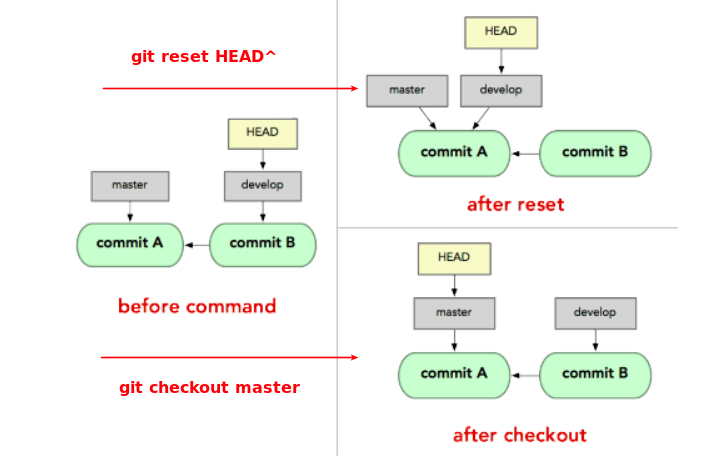There are many git commands that uses HEAD to operate. Some people say it is a pointer by analogy to the concept in programming language, but this is still vague. There are threads topic 1 topic 2 on Stackoverflow talking about HEAD, it may help us have a better understand of HEAD. However, having more knowledge of git core internals and concepts will make us better understand how git works as a version control tool, and I am trying to understand HEAD by learning more about git internals. Git is indeed a content-addressable filesystem. We can consider the core of Git as a key-value database. This means that you can insert any kind of content into a Git repository, for which Git will hand you back a unique key you can use later to retrieve that content. $ mkdir project && cd $_ # create and enter an empty project directory $ git init # this will initialize an empty database. $ ls -al # and we will find a hidden direcotry named .git .git $ ls -F .git # list the files or direcotries created in .git, including 5 directories and 3 files, and one file name is HEAD. branches/ config description HEAD hooks/ info/ objects/ refs/ $ ls -R .git/objects # and there are two empty folders in ./git/objects/ .git/objects: info pack .git/objects/info: .git/objects/pack: $ echo 'test content' > test $ git add test $ ls -R .git/objects # git add will generate a d6 folder d6 with a file inside it, the filename consitis of 38 digits…
Troubleshoot unstable site access caused by wrong tcp socket recycle setting
Four steps to add Google Fonts in Tailwind CSS
A note-taking of using Webpack 5.x
ESLint & Prettier: Enable semi option without complaints
Understand git HEAD from git internals
Fix XAMPP mysql start issue: /opt/lampp/bin/mysql.server: 264: kill: No such process
New Promise functions: Promise.allSettled(ES11/2020) and Promise.any(ES12/2021)
Troubleshooting AWS EC2 failure: instance reachability check failed of Status Check
Shell:通过实例理解Bash命令替换和命令行处理流程
Use sessionStorage to fix page blank issue of F5 refresh due to vue route push params loss
MySQL:执行SQL语句找回WordPress日志丢失的阅读数量
Python:利用pygame库实现小游戏2048
Categories