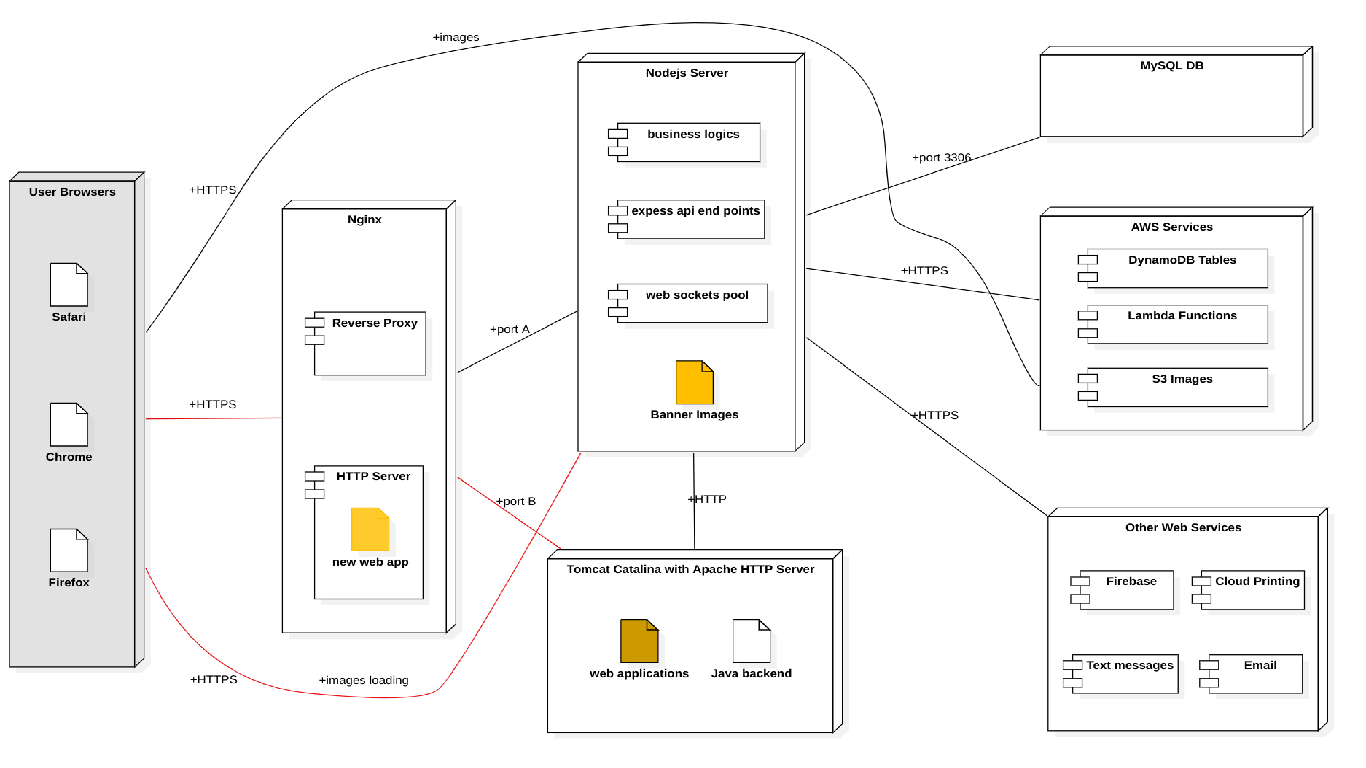Troubleshoot unstable site access caused by wrong TCP socket recycle setting
This article records issues and solutions I experienced when using webpack at work. devServer configuration Webpack cannot lanuch default browser chrome automatically after running yarn dev or npm start, I have to input localhost:3000 at the address bar manally. Solution: Edit webpack.config.js My root route is not at localhost:3000, it is localhost:3000/demo/,then, each time I start the project, it says Cannot GET / Solution: Edit webpack.config.js, add openPage property: Get 404 Not found error when refreshing non-root route page manually. Reason: This is because the SPA uses client-side rendering and programming router navigation (inside the application, a route is a usually a component), and there is no request sending to the server when navigation inside the SPA. However, a manual refresh of non-root will send a request to the server, but no resource will be returned as the server-side rendering does except the root route request. Solution: As I use history style router(provided by react-router-dom), and the historyApiFallback configuration item of webpack is used for fixing this issue. or: Note: I found historyApiFallback: true doesn't work for me, this may be caused by I don't serve my devlopment env at / instead of /demo. By doing the above(both ways works): a non-existing route will fallback to root route automatically; programming routes can be put in the browser address bar and access them directly. assets loaders Failed to compile when using line comments (// comment content line) in the style file Solution: Just use block comments only(/* line or block comments */) instead of line comments(//). I use CTRL + /…
Intro If you have lint compliants as following when using ESLint( and plugins likeeslint-plugin-prettier) with Prettier, read this article. or Use semicolons in JavaScript In JavaScript, it is not mandatory to use a semicolon at the end of each line. However, I am opinionated with a semicolon to end each statement explicitly. I don't want to argue which is better. If you do not enforce semicolon usage (or omission) in any particular way, ignore this article. Code formater and beautifier tool Prettier is sticky to this style and enabled semi to true by default. Meanwhile, we usually combine a linter tool like ESLint to do static code checker, but ESLint has its own rules to format code which may not be consitent with Prettier. Different default semi rules However, ESLint's recommended rules don't like semicolons, and don't allow semicolons at the end of the code lines, and overrides Prettier's semi option setting. In the other word, the ASI(Automatical Semicolon Insertion) will not work even when we turn on Prettier's semi option as ESLint recommended rules turns it off by default. They conflict with each other. While using them together: When we run eslint to check the code, complaints come out as Prettier still expects semicolons while ESLint supressing the semicolons. This is really annoying. Turn on ESLint's semi rule So, what about turning on ESLint's semi rule in eslintrc.js? Yes, ASI is enabled, however, the linter still complains: The tooltip will appear on each semicolon after I apply the semi rule in the config file. I guess(I am not sure)…