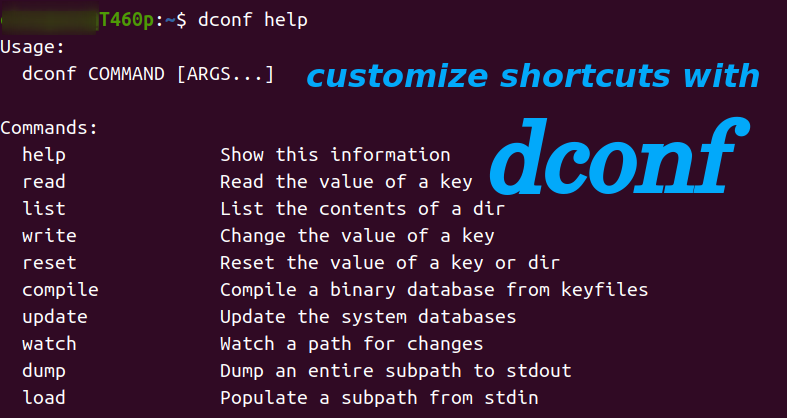From the previous article, we know it's feasible to add our custom shortcuts via Gnome Control Center or using gsettings commands in script to change key values in dconf database schemas. After knowing more about dconf database configuration system and its cli tool, I figure out another handier way to manage custom shortcuts. All we need to do is to define the shortcuts in two files and then load it by dconf commands. Principles(dconf database and commands) dconf database schema and keys As we kown from the previous article, creating custom shortcuts keybindings is actually related to keys operation in two dconf schemas: 1. in the relocatable schema org.gnome.settings-daemon.plugins.media-keys.custom-keybinding, set three keys(name, command, binding) in the specific custom shortcut sub-folder path; 2. in schema org.gnome.settings-daemon.plugins.media-keys, update key custom-keybindings to generate new sub-folders for created custom shortcuts. With the help of dconf commands, we can read, write schema keys, or we can export(dump) keys to a file, import(load) keys from a file via shell redirection operation. dconf commands basic By knowing the principles, we will introduce how to manage custom shortcuts keybindings via two simple transition files instead of operating keys in dconf schemas directly. This method brings more convenience, we can: - edit multiple keybindings in plain text files - backup and restore shortcut keybindings definitions from files - avoid long path strings when operating relocate schema keys Files needed File 1: custom shortcuts keybindings dconf template This template file contains one custom shortcut: press F1 to call screenshot application flameshot, and it's the first custom shortcut keybinding. We can…
Troubleshoot unstable site access caused by wrong tcp socket recycle setting
Four steps to add Google Fonts in Tailwind CSS
A note-taking of using Webpack 5.x
ESLint & Prettier: Enable semi option without complaints
Understand git HEAD from git internals
Fix XAMPP mysql start issue: /opt/lampp/bin/mysql.server: 264: kill: No such process
主机安全防护:防止SSH暴力入侵(SSH Brute Force Attack Prevention)
Python:利用pygame库实现小游戏2048
Steps to Use Sass CSS Preprocessor in Native html, React.js, Vue.js
Use sessionStorage to fix page blank issue of F5 refresh due to vue route push params loss
Upgrade Ubuntu 18.04 to 20.04 LTS
Install ipython and jupyter notebook
Categories