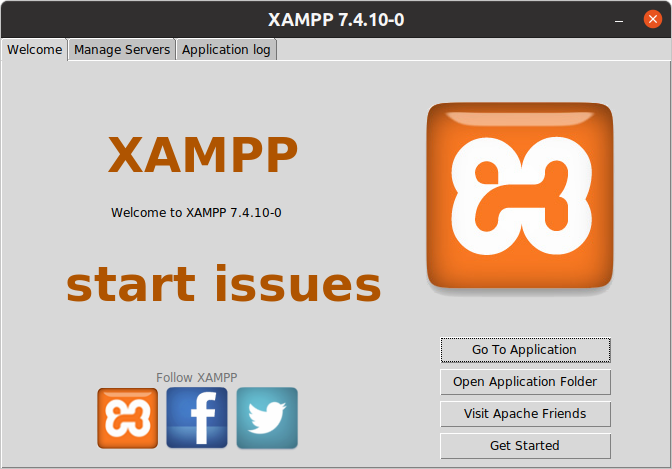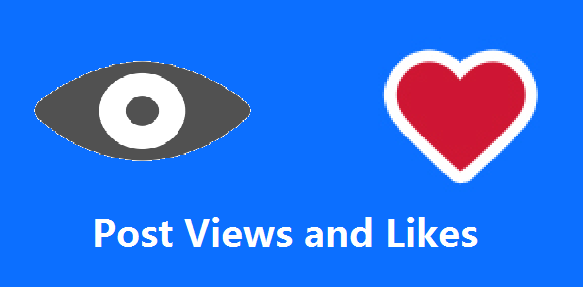I aliased the xampp start script in my shell rc file, so lamp in the below means sudo /opt/lampp/lampp, I am using Linux, while on Mac, the script locates at /Applications/XAMPP/xamppfiles/xampp Mysql start issue It started MySQL at first, after a second or two, it reported mysql daemon is terminated: Fix Way 1: Change the default mysql service port Edit mysql configuration file, find [mysqld] section (not the [client] section), change the default port number 3306 to another value. Or use the GUI tool to change: Way 2: Terminate the process taking port 3306 The reason why I cannot start mysql is due to I am running a mysql docker container which has already taken the port. So I am not able to start XAMPP's mysql before I kill the docker-proxy process or stop mysql container. Other XAMPP start issues and solutions As a matter of fact, all these issues are related to ports confliction: 1. XAMPP: Another Web Server is already running. If you run Xampp on Ubuntu, you may have apache2 installed and started by default, so: Or just change the Xampp's apache service default ports to other values instead of 80(http) and 443(https). 2. XAMPP: Another FTP daemon is already running
execute sql sentences to update table in wordpress database to recover blog views and likes reset by uninstall WP-Postviews plugin. 通过在MariaDB中执行SQL语句修改Wordpress数据表来恢复丢失的日志访问信息(阅读数量和点赞次数)。