I aliased the xampp start script in my shell rc file, so
lampin the below meanssudo /opt/lampp/lampp, I am using Linux, while on Mac, the script locates at/Applications/XAMPP/xamppfiles/xampp
Mysql start issue
$ lamp start Starting XAMPP for Linux 7.4.10-0... XAMPP: Starting Apache...ok. XAMPP: Starting MySQL...ok. XAMPP: Starting ProFTPD...ok.
It started MySQL at first, after a second or two, it reported mysql daemon is terminated:
$ /opt/lampp/bin/mysql.server: 264: kill: No such process
Fix
Way 1: Change the default mysql service port
Edit mysql configuration file, find [mysqld] section (not the [client] section), change the default port number 3306 to another value.
$sudo vim /opt/lampp/etc/my.cnf [mysqld] user=mysql port=3306 # change this default port to other number, like 3406
Or use the GUI tool to change:
$ cd /opt/lampp $ sudo ./manager-linux-x64.run
Way 2: Terminate the process taking port 3306
$ sudo lsof -i:3306 COMMAND PID USER FD TYPE DEVICE SIZE/OFF NODE NAME docker-proxy 2557 root 4u IPv4 57867 0t0 TCP localhost:mysql (LISTEN) $ sudo pkill docker-proxy
The reason why I cannot start mysql is due to I am running a mysql docker container which has already taken the port. So I am not able to start XAMPP's mysql before I kill the docker-proxy process or stop mysql container.
$ lamp restart Restarting XAMPP for Linux 7.4.10-0... XAMPP: Stopping Apache...ok. XAMPP: Stopping MySQL...not running. XAMPP: Stopping ProFTPD...ok. XAMPP: Starting Apache...ok. XAMPP: Starting MySQL...ok. XAMPP: Starting ProFTPD...ok.
Other XAMPP start issues and solutions
As a matter of fact, all these issues are related to ports confliction:
1. XAMPP: Another Web Server is already running.
If you run Xampp on Ubuntu, you may have apache2 installed and started by default, so:
$ sudo /etc/init.d/apache2 stop && sudo update-rc.d apache2 disable $ # or run: $ sudo systemctl stop apache2 && sudo systemctl disable apache2
$ lamp restart
Or just change the Xampp's apache service default ports to other values instead of 80(http) and 443(https).
$ sudo vim /opt/lampp/etc/httpd.conf # change the default Listen port from 80 to some other $ sudo vim /opt/lampp/etc/extra/httpd-ssl.conf # change the default Listen port from 443 to some other $ sudo vim /opt/lampp/xampp # change testport 80/443 to the number you modified above
2. XAMPP: Another FTP daemon is already running
$ sudo vim /opt/lampp/etc/proftpd.conf # change the default Listen port from 21 to some other $ sudo vim /opt/lampp/xampp # change testport 21 to the number you modified above
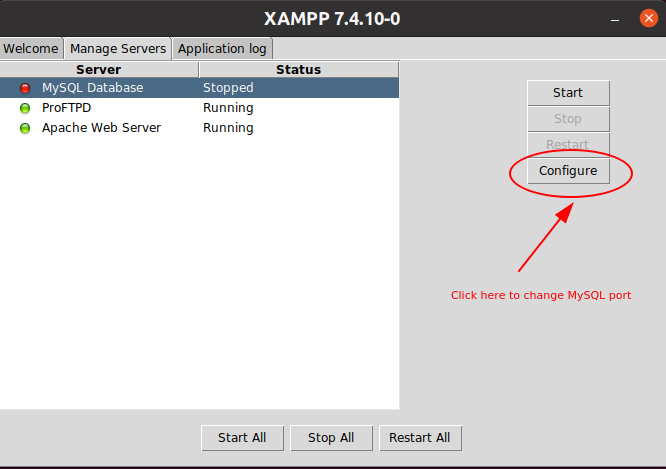
Comments
Run:
sudo service mysql stop
sudo xampp start